Rate Limiting
What's New
New Rate Limiting Rule: When any third-party system calls our API, we have introduced a restriction of 60 requestsper application per store. Currently, this is only active for product endpoints. We will inform you when additional endpoints are included in this policy.
Quota and Throttling Policy
💡 Exceptions
We understand there may be cases that require exceptions. If you believe you have a valid case, please email us with details, and we will evaluate accordingly.
Zid's Rate Limiting Algorithm
From Wikipedia: The Leaky Bucket algorithm is analogous to a bucket with a small leak. It overflows if the inflow rate exceeds the leak rate or if an excess amount is added all at once. This algorithm is useful for ensuring that event sequences adhere to specified average and peak rates, thus managing any variations.
Leaky Bucket Flow:
- Incoming requests are queued as if being added to a bucket.
- The bucket "leaks" requests at a consistent rate.
- When the bucket is full, additional requests are rejected.Polling vs. Webhooks
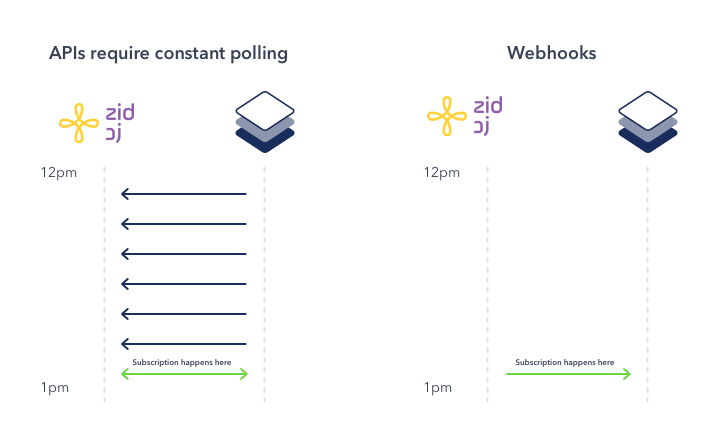
📊 Polling
📬 Webhooks
⚠️ Important
Avoid Frequent Requests: To prevent system overload, please refrain from repeatedly checking for status updates. For tracking order or payment statuses, consider using our robust Webhook APIs instead.
Modified at 2024-10-31 08:09:35

